- Bases de données
- Bases de données par catégorie
- Arte Campus
- Business Source Complete
- Cairn
- Cap Financials
- Emerald Insight
- Europresse
- Journal Citation Reports / Essential Science indicators
- Jstor
- Navis
- OCDE Library
- OpenEdition Search
- Orbis
- Sage Journals
- Science Direct
- Statista
- Web Of Science
- Wiley Online Library
- Xerfi Knowledge
- Livres & E-books
- Revues & e-revues
- Comment
- A propos
- Evènements
6. Analyze the results
Item request has been placed!
×
Item request cannot be made.
×
 Processing Request
Processing Request
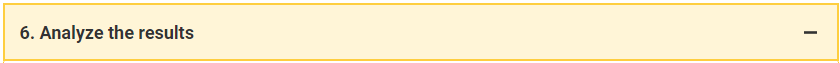
The query was run in a search tool and presents a list of results. Don't start right away trying to locate all the documents for the job.
Instead, take a few minutes to analyze how the tool responded to the query.
- Are there too many results? Not enough?
- Are there a lot of irrelevant results?
Briefly review the detailed record of some relevant results as well as some non-relevant results.
To identify aspects to improve in the query, it is very important to understand why one result is relevant and why another is not:
- What words are useful?
- What words cause irrelevant results?
- In which fields are these keywords found?
- If there are words spotted in the subject descriptors field, it's very useful!
- If there are words found in the bibliographic references area, it's really not useful!
Now that a first analysis has been carried out, the strengths and weaknesses of the basic query are known. The last step is then to optimize the query to obtain a list of results presenting the best balance between the relevance of the results and their exhaustiveness. This is what step 7 is about!
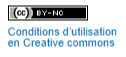
.png)
